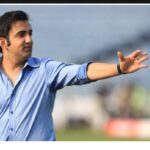Microsoft recently introduced a new feature called Microsoft recall feature, which has sparked significant debate and concern among users and privacy advocates alike. This article aims to break down what Microsoft Recall is, how it works, and what it means for the everyday computer user.
What is Microsoft Recall?
Microsoft recall feature is an AI-powered feature designed to enhance user productivity by making all activities on a Windows machine searchable. It achieves this by taking constant screenshots of your activities, effectively creating a visual record of everything you do on your computer. This includes websites you visit, documents you work on, and other applications you use.
How Does Recall Work?
Microsoft recall feature operates in the background, capturing screenshots and storing them on your computer’s disk. Microsoft’s Copilot+ machine-learning technology then scans these screenshots, creating a searchable database of your actions. This allows you to search for specific content you viewed or interacted with, such as a website you visited or a document you read.
For example, if you saw a jacket on a shopping site but can’t remember where, Recall can help you find it. The same applies to more sensitive information, like passwords or private messages, raising significant privacy concerns.
Why the Controversy?
Privacy Concerns
The primary concern surrounding Microsoft Recall is privacy. The feature captures everything you do, potentially including sensitive information such as passwords, private messages, and confidential documents. This data, stored on your machine, could become a target for hackers or be misused in other ways.
Legal and Security Implications
Recall’s ability to store detailed records of user activity raises serious legal and security issues. For businesses handling sensitive information, such as medical records or legal documents, this feature could lead to compliance issues with regulations like GDPR (General Data Protection Regulation). In legal proceedings, lawyers could potentially subpoena Recall data, extending beyond emails to include all captured screenshots and interactions.
How to Manage Recall
Disabling Recall
Given the concerns, Microsoft has made Recall an opt-in feature rather than enabling it by default. Here’s how you can manage it:
- Open Settings: Access the Settings app on your Windows 10 or Windows 11 device.
- Navigate to Privacy Settings:
- Windows 10: Click on ‘Privacy.’
- Windows 11: Go to the ‘Privacy and Security’ section.
- Access Activity History: From the left pane, find and click on ‘Activity History.’
- Disable Activity Storage: Untick the options ‘Store my activity on this device’ and ‘Show activities from these accounts.’
- Clear Activity History: Click the ‘Clear’ button under the ‘Clear activity history’ section to delete previously stored data.
By following these steps, you can ensure your activity history is no longer tracked or stored by Windows.
FAQs About Microsoft Recall
1. What is Microsoft Recall?
Microsoft Recall is an AI-powered feature that makes all activities on your Windows machine searchable by capturing and storing screenshots of everything you do.
2. Why should I be concerned about Recall?
Recall raises significant privacy concerns as it can capture and store sensitive information, potentially leading to misuse or legal complications.
3. How can I disable Recall?
You can disable Recall by going to the Settings app, navigating to ‘Privacy’ or ‘Privacy and Security,’ and unticking the options under ‘Activity History.’
4. Will disabling Recall affect my computer’s performance?
No, disabling Recall will not impact your computer’s performance. It simply prevents Windows from storing a log of your activities.
5. Is it safe to use Recall?
While Recall can be useful, it also poses privacy risks. It’s crucial to weigh the benefits against the potential for data misuse.
The Bigger Picture: Microsoft’s AI Strategy
The introduction of Recall is part of Microsoft’s broader strategy to integrate AI into its products, enhancing user experience and productivity. However, the pushback against Recall highlights the delicate balance between innovation and privacy. Microsoft’s swift response to make Recall opt-in and introduce additional security measures reflects a growing awareness of these concerns.
Conclusion
Microsoft Recall Feature represents a significant advancement in AI-driven productivity tools, but it also underscores the importance of privacy in our increasingly digital world. By understanding what Recall is and how it works, you can make informed decisions about its use and protect your personal information. As AI continues to evolve, it’s essential to remain vigilant about how these technologies impact our privacy and security.